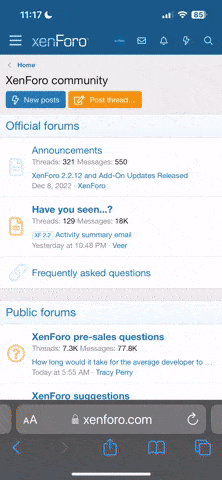Mở tiệm bánh chỉ bán được 2 cái mỗi ngày, tôi định đóng cửa thì tự cứu mình bằng 1 cách hay: Nay có ngày bán 200 cái, thu tương đương 8 triệu
21-05-2023 - 08:35 AM |
Người đàn ông tên Zhou Wei (Trung Quốc) đã chia sẻ câu chuyện kinh doanh của mình trên diễn đàn Toutiao. Hiện câu chuyện kinh doanh, làm giàu của Zhou Wei đang nhận được rất nhiều sự quan tâm và chú ý từ cộng đồng mạng.Dưới đây là chia sẻ của Zhou Wei:
Hành trình khởi nghiệp với 16 triệu đồng
Tôi tên là Zhou Wei, sinh năm 1993 tại huyện Tây Hạ, thành phố Nam Dương, tỉnh Hà Nam, Trung Quốc. Sau khi tốt nghiệp cấp 2, tôi không theo đuổi con đường học hành, quyết định “lao vào đời” để kiếm sống. Mặc dù để cha mẹ lo lắng vì bươn chải quá sớm nhưng tôi không hối hận về quyết định này.
Từ năm 16 tuổi, tôi đã làm nhân viên trong 1 quán ăn. Dù công việc khá nặng nhọc và tốn thời gian nhưng tôi vẫn cố gắng từng ngày. Sau đó, vì công việc không thuận lợi tôi đành qua làm bánh, đi giao hàng, làm trong nhà máy, múa mì ở Haidilao…

Bất kể công việc gì cũng có cái khó nhưng nếu bạn không làm sẽ không rõ năng lực của bản thân tới đâu. Đổi nhiều nghề cũng giúp tôi nhận ra đâu mới là công việc phù hợp với mình nhất.
Sau khi thử qua rất nhiều nghề, tôi nảy ra ý định khởi nghiệp từ việc buôn bán. Năm 2017, sau khi quyết định trở về quê hương và bàn bạc với bố mẹ, tôi được bố mẹ ủng hộ khởi nghiệp.
Vì vậy, bản thân tôi quyết định đi theo con đường làm bánh và bán bánh. Mang số vốn 5.000 NDT (khoảng 16 triệu đồng) để mua vật liệu, máy móc, cuối cùng tôi dựng được 1 gian hàng nho nhỏ.
Những tưởng mọi thứ sẽ suôn sẻ vì tôi có nhiều kinh nghiệm làm bánh, thế như kinh doanh không dễ như vậy. Thời gian đầu tiên tôi chật vật vì ngày chỉ bán được vài chiếc bánh. Khi dựng quầy bán ngoài trời, không có tủ lạnh nên bánh tôi làm bị chua, không thể sử dụng.
Lúc này, sự hoang mang ập tới. Tôi thắc mắc tại sao các quán khác đông khách còn quán mình vắng tanh. Trước tiên, tôi giảm lượng bột và làm ít bánh hơn để nếu ế khách cũng không thiệt hại nhiều.
Suốt khoảng thời gian này, tôi rơi vào khó khăn vì gần như không có thu nhập. Dành toàn bộ thời gian cho sạp bánh, không làm nghề tay trái nên nếu không có thu nhập trong thời gian dài tôi sẽ phải đóng cửa.
Suýt phải đóng cửa lại tự cứu mình nhờ 1 ý hay
Giữa lúc chưa nghĩ ra cách để thu hút khách, tôi may mắn lóe lên 1 ý tưởng. Tình cờ nhận thấy video mà tôi làm bánh đăng trên mạng xã hội nhận nhiều sự quan tâm. Lúc này bản thân đã suy nghĩ rằng ngoài việc làm bánh và bán bánh, liệu có thể quảng bá bằng cách sử dụng Internet hay không.
Vì đã đi tới bước đường cùng, tôi biết nếu mình không thay đổi sớm muộn gì cũng phải đóng cửa sạp bánh, vì thế đã lấy hết dũng khí quảng bá bánh trên mạng.

Bên cạnh những video làm bánh, tôi nhớ ra mình có mua 1 bộ đồ Tôn Ngộ Không trước khi mở sạp bánh. Tôi nhanh trí nảy ra ý nghĩ sẽ mặc bộ đồ này đứng trước sạp bánh để thu hút hơn. Và thật may mắn nhờ ý tưởng này mà nhiều khách tới với quán hơn.
Trước tiên, họ bị thu hút bởi hình ảnh Tôn Ngộ Không, nhất là các em nhỏ. Sau đó khi biết rằng tôi bán bánh họ đã mua ủng hộ và thường xuyên lui tới.
Khi mặc bộ đồ Tôn Ngộ Không trên người, tôi còn trổ tài múa mì trước cửa sạp bánh để thu hút sự chú ý của mọi người. Từ khóa “vua khỉ múa mì” được nhiều người quan tâm trên mạng, sạp bánh bán chạy hẳn.

Tôi bắt đầu có nhiều khách quen thường lui tới ủng hộ. Bên cạnh đó, nhiều khách biết đến quán qua mạng xã hội cũng tò mò đến thử. Một quán bán bánh nhưng có cả người múa mì điêu luyện ngay lập tức thu hút sự hiếu kỳ của mọi người.
Sự vất vả của tôi cuối cùng cũng được đền đáp. Khi những video nổi tiếng trên mạng, tôi thu được lượng khách đáng kể mỗi ngày. Từ 1 sạp bánh mỗi ngày chỉ bán khoảng 2 cái, nay tôi bán được khoảng 100 cái bánh chỉ trong 1 ngày.
Có những hôm cao điểm, sạp bánh của tôi bán ra tới 200 cái. Mỗi 1 chiếc bánh có giá 12 NDT (tương đương 40.000 đồng), ngày bán được trung bình 100 cái giúp tôi có được 1.200 NDT (khoảng 4 triệu đồng), bán 200 cái thu 2.400 NDT (tương đương 8 triệu đồng).

Sau khi nổi tiếng trên mạng, tôi nhận được lời mời làm việc từ 1 công ty truyền thông. Tuy nhiên tôi đã từ chối vì muốn phát triển sự nghiệp kinh doanh của mình.
Hiện tại, sau 6 năm kinh doanh, tôi xây dựng được 1 cửa hàng bánh rộng rãi và khang trang hơn. 300 học viên muốn học về nghề làm bánh cũng đã tìm tới tôi.
Sau này, bản thân mình đã nhận ra nhiều bài học sâu sắc trong kinh doanh. Nếu như chúng ta không chịu thay đổi và cập nhật, ta sẽ mãi mãi đi sau thời đại. Thành công sẽ đến với những người dám nghĩ, dám làm, dám thay đổi khi có cơ hội.
Cuộc sống nên có nhiều màu sắc, nếu bạn có thể tiết kiệm nhiều vốn hơn và có nhiều kỹ năng hơn khi còn trẻ chắc chắn sẽ có ích trong tương lai. Chúng ta nhất định phải có niềm tin vào mình để một ngày nào đó nhìn lại quá khứ bạn không cảm thấy hối hận, nuối tiếc.
Theo Toutiao
Huyền Giang
Nhịp sống thị trường