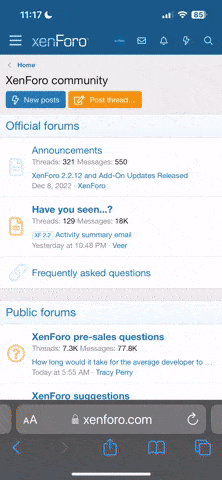12-03-2021 - 08:33 AM
Nước dừa đem lại rất nhiều lợi ích nhưng điều đó không có nghĩa là chúng luôn luôn tốt. Nếu được sử dụng và bảo quản sai cách thì nước dừa có thể phản tác dụng.
Nước dừa là một trong những thức uống thiên nhiên lành mạnh nhất trên thế giới. Cho dù ngày nay có hàng loạt nước giải khát ra đời và gây sốt, xong nước dừa vẫn chiếm được cảm tình của đông đảo người tiêu dùng.Trong y học cổ truyền Ayurvedic (Ấn Độ), nước dừa được cho là có lợi cho tiêu hóa, tiểu tiện và thậm chí sản xuất tinh dịch. Xưa kia, nó cũng được sử dụng để điều trị chứng mất nước và được dùng làm quà tặng quý báu trên khắp các vùng nhiệt đới. Ngày nay, y học hiện đại đã chứng minh rằng nước dừa đem lại các lợi ích còn nhiều hơn thế.

Lợi ích mà con người nhận được khi uống nước dừa đúng cách
Nước dừa không chỉ có tác dụng làm đẹp, giúp làm trắng da mà còn mang lại nhiều công dụng tuyệt vời cho sức khỏe. Cụ thể là:- Gúp giảm huyết áp và nguy cơ đột quỵ: Một quả dừa tươi chứa hàm lượng kali còn nhiều hơn cả chuối. Theo tờ Goodhousekeeping, chế độ ăn giàu kali có thể giúp hỗ trợ sức khỏe tim mạch bằng cách giảm huyết áp và thậm chí bảo vệ chống lại đột quỵ.
- Có thể hỗ trợ tiêu hóa tốt: Nước dừa chứa nhiều magiê - một khoáng chất giúp kích thích tiêu hóa và ngăn ngừa táo bón. Ngoài ra, loại nước này còn chứa một lượng axit lauric, chúng chuyển đổi thành monolaurin khi đi vào cơ thể giúp kháng khuẩn, chống giun đường ruột, ký sinh trùng...

- Tốt cho tim mạch: Trong nước dừa có thể giúp tăng HDL (tốt) cholesterol và là một thứ nước tuyệt vời để điều trị và duy trì sức khỏe tim mạch.
- Ngừa bệnh sỏi thận: Uống nước dừa thường xuyên giúp tan sỏi thận và làm cho chúng thoát ra ngoài cơ thể.
- Đem lại làn da khỏe mạnh: Thiếu hydrat hóa có thể dẫn đến tình trạng da khô và thậm chí bong tróc. Để cải thiện làn da, chị em có thể uống nước dừa để thu nạp nguồn protein, hormone tăng trưởng, vitamin và rất nhiều nguyên tố vi lượng thiết yếu khác. Ngoài ra, nước dừa còn có nhiều vitamin C, có thể kích thích tổng hợp collagen hiệu quả.
- Giảm vấn đề về tiết niệu: Bệnh nhân bị tiểu rắt hoặc các bệnh tiết niệu nên uống nước dừa 2 lần/ngày để giảm triệu chứng bệnh.
- Giảm cân : Một quả dừa chỉ chứa khoảng 45 calo, lại chứa ít chất béo, giúp làm đầy dạ dày và kiềm chế cảm giác thèm ăn, từ đó giúp phụ nữ giảm cân hiệu quả.
Nước dừa có thể gây hại cho cơ thể khi nào?
Nước dừa đem lại rất nhiều lợi ích nhưng điều đó không có nghĩa là chúng luôn luôn tốt. Nếu được sử dụng và bảo quản sai cách thì nước dừa có thể phản tác dụng.1. Sử dụng nước dừa khi vừa đi nắng về
Trong Đông y, nước dừa thuộc âm, có vị ngọt ấm, không độc, giúp tăng cường khí lực, tươi nhuận nhan sắc, giải nhiệt, làm mát cơ thể nhanh.... Tuy nhiên những người mới đi nắng về không nên giải khát bằng loại nước này vì sẽ gây ớn lạnh, đầy bụng, phát sốt, thậm chí là sốt cao. Thậm chí, nếu vận động viên đang thi đấu thể thao, người lao động chân tay sử dụng nước dừa vì sẽ khiến chân tay bị bủn rủn, giảm sức dẻo dai.

2. Khi sử dụng nước dừa cùng các loại hải sản
Theo Đông y, nước dừa có tính hàn. Tương tự hải sản cũng mang tính hàn. Sự kết hợp của hai loại thực phẩm này sẽ gây lạnh bụng, khó tiêu, đầy bụng. Đặc biệt, đối với những trương hợp bụng yếu, huyết áp thấp, suy nhược cơ thể... thì tình trạng sẽ càng thêm nguy hiểm.
3. Khi bạn bị tụt huyết áp
Khi huyết áp đang xuống thấp, bạn đừng dại uống một ngụm nước dừa vì nó sẽ khiến huyết áp của bạn tụt nhanh hơn, thậm chí xuống quá thấp. Nếu là bệnh nhân có tiền sử huyết áp thấp thì bạn nên tham khảo bác sĩ trước khi uống.
4. Khi nước dừa được để lâu, đã có vị chua
Nước dừa chỉ tốt khi được uống ngay sau khi bổ hoặc khi vừa bật nắp (với loại nước dừa đóng chai). Nước dừa rất dễ lên men và giảm giá trị dinh dưỡng ngay sau khi tiếp xúc với không khí, vì vậy nếu bạn thấy nước chuyển màu, có vị chua thì không nên uống để tránh ảnh hưởng đến tiêu hóa.

5. Khi sử dụng quá nhiều
Nước dừa có tác dụng giải nhiệt, bù nước nhưng nếu chúng ta uống liên tục, uống quá nhiều với liều lượng nhiều quá mức cho phép sẽ làm giảm huyết áp nhanh chóng, đồng thời làm mềm yếu gân cơ.
Chất điện giải này không được phép lạm dụng, đặc biệt là với những người hay tập luyện thể thao. Bằng không, hiệu quả tập luyện sẽ giảm sút, khiến cơ thể thêm mệt mỏi, cộng với thời tiết nắng nóng đỉnh điểm càng khiến sức khỏe bị ảnh hưởng hơn.
Thời điểm tốt nhất để uống nước dừa
Không giống như các thức uống khác, không có thời điểm nào là tốt nhất để uống nước dừa. Theo Ndtv bạn có thể thưởng thức nó mọi giờ trong ngày, nhưng nên ưu tiên những thời điểm sau:- Uống vào sáng sớm khi bụng đói: Uống nước dừa vào buổi sáng khi bụng đói sẽ giúp cơ thể nhận được trọn vẹn dinh dưỡng từ loại nước tuyệt vời này. Nước dừa chứa axit lauric, giúp tăng cường khả năng miễn dịch , khởi động quá trình trao đổi chất và giúp giảm cân. Nước dừa cũng là thức uống cung cấp năng lượng rất tốt để bạn có thoải mái làm việc, vạn động.
- Trước hoặc sau khi tập luyện: Nước dừa là một thức uống thể thao tự nhiên tuyệt vời giúp cung cấp nước cho cơ thể và tăng cường năng lượng trước khi tập luyện. Ngoài ra, sau khi tập luyện, nước dừa giúp bổ sung các chất điện giải bị mất trong buổi tập căng thẳng. Uống nước dừa giúp trong sự mệt mỏi chiến đấu và kiệt sức và là một trong những năng lượng tốt nhất thúc đẩy đồ uống.

- Trước và sau bữa ăn: Uống một cốc nước dừa tươi trước bữa ăn, giúp bạn no lâu và từ đó có thể tránh việc ăn quá nhiều. Hơn nữa, nước dừa còn có tác dụng hỗ trợ tiêu hóa, ngăn ngừa đầy hơi sau bữa ăn.
- Khi đang cảm thấy nôn nao: Bạn có biết rằng uống một cốc nước dừa là biện pháp rất tốt để khắc phục chứng nôn nao tại nhà tốt nhất? Nước dừa giúp phục hồi các chất điện giải bị mất, làm cho bạn cảm thấy tốt hơn. Nước dừa chứa nhiều chất dinh dưỡng thiết yếu như kali, mangan, vitamin C, canxi và các chất xơ làm cho nó trở thành một thức uống rất lành mạnh và sảng khoái.
Theo Tiểu Vy
Pháp luật và Bạn đọc